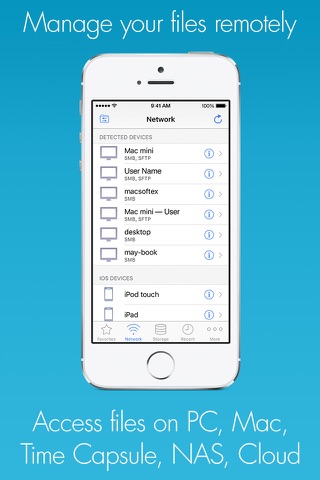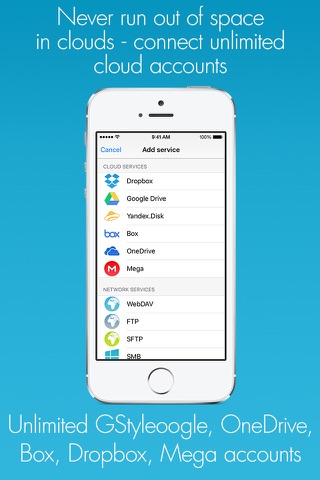RManager Pro app for iPhone and iPad
Remote File Manager is the powerfull intuitive file browser and viewer for iOS. App can view, copy, move, stream, and manage files between NAS drives, computers, servers, and cloud storage in any direction. You don’t need to install any other software. App will scan and locate devices on your network and connect in seconds.
With our app you can play any video file without conversion, no need to move and copy files - app stream audio and video from your computer or cloud services to any iOS device. You can watch videos on your HDTV with Apple TV or Google Chromecast.
App connects to computers with Mac OS, Windows and Linux, work with files stored on Apple Time Capsule, NAS, WebDav, Cloud services (iCloud, OneDrive, Dropbox, Box, Google Drive)
FEATURES
- Plays most video formats without conversion: avi, mkv, wmv, mpg, mp4, mov and others.
- Connect to FTP, SFTP, SMB, WebDav, Cloud services
- Wireless transfer files from any network device
- True streaming audio and video on your network without file copying
- Streaming audio and video to your HDTV via Apple TV and Google Chromecast
- Stream music, video and photo from iCloud, OneDrive, Dropbox, Google Drive, Box, Yandex.Disk
- Playback and volume control using simple gestures
- Access to media library on the iOS device (Music, Video, Photos)
- Watch online TV, listen to Internet radio (M3U playlists support)
Read our How to use guide for step by step help with getting connected.
Pros and cons of RManager Pro app for iPhone and iPad
RManager Pro app good for
So far it does what it says and really well.
I do wish we could stream between devices using Bluetooth though. That would make this app untouchable.
Very user friendly. Makes moving files around your network childs play. Tip: once it finds connected devices on your network, swipe left hit + and it is automatically added as remote storage. Other apps should hang their heads in shame. No filling out IP address bla bla bla. Oh and it plays all the movie formats I tried right off my networks SHARED FOLDERS. Look at PDFs without downloading to IOS device. Move files from one PC to another. But all is not perfect.
File selection could be a bit better but its not too bad. Maybe a few more swipe gestures? It also wont keep your place in multi page PDF books. I have tried many file apps and I think this is one of the best. I think the main goal of this app is media streaming. But its an excellent file manager as well. I have only tried movies, music and playing with a few PDF files.
My initial impression is that you could do a lot worse than this app. Highly recommended.
Unable to review the capabilities of this app since I cannot connect to my NAS to use it. The app sees The drive just fine but demands a login and password to connect despite no login or password bring used by the NAS. Other apps such as the free File Explorer connect no problem.
Added to say this app is great, changed to 4 stars. Space for username and password got me connected otherwise this would be 5 stars.
I was looking for an app to check my external hard drives for files. This helps me solve my issue because I have three computers. Perfect for this, as all my drives show up.
I havent tried all its uses yet, but works great so far.
Does what it says on the tin. Lets you access your cloud drives, pc, nas, WebDAV, ftp etc. and access and play/watch your media files (video, audio, pics). All major video formats supported. Nice UI and intuitive navigation. Excellent value...highly recommend.
Ive tried a handful, and this app just plays every format I throw at it and plays better (faster buffering)....... Very nice interface with good gestures........ iCloud integration is tight..............
I also had no problems setting up SMB sharing from my Mac (make sure to turn on SMB in "advanced" page of Mac OS Xs Sharing preferences).
Some bad moments
Recognizes multiple Files in Remote folder ,binge Watching possible!
Authorizing message just stays there indefinitely. Cannot give a better review till this is fixed.
İ cannot add windows storage, always giving login error. I think there is a problem with smb connection
Hey, is this the free app or the paid version? If your thinking about getting the paid version DONt DO IT untill they stop spamming there paying customers I get a popup message after every action I preform in the app asking me to give a review Ive given at least 7 i guess {Ive deleted everyone now} If they dont remove this from there app the next time I get one I will delete it and never use it or any other app by them again
I cant figure why the app lets me view photos from Dropbox or Box, but does not recognize photos that are in OneDrive.
Finally an app that actually delivers as promised on iOS. I have played avi,flv,divx,mp4,and mkv video with no issues. Full ac3 audio support.
This is what I have wanted for the past 4 years of searching. Thank you developers!
Usually RManager Pro iOS app used & searched for
airserver,
remote file manager,
windows explorer,
air server,
file manager - network explorer,
and other. So, download free RManager Pro .ipa to run this nice iOS application on iPhone and iPad.